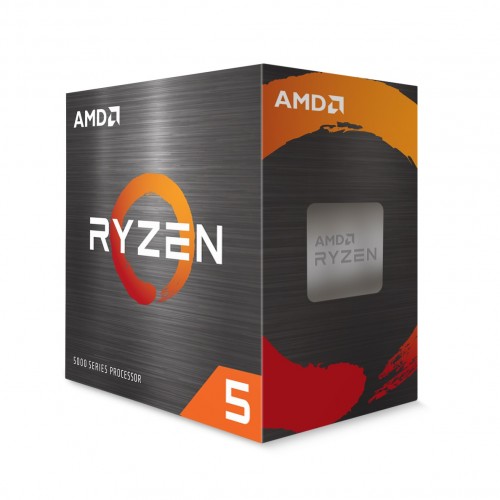Shop
- Specifications Brand Canon Model PG-40 Black Type Inkjet Supported Models BJC-150, BJC-300, BJC-450D, Fax-JX200, Fax-JX210P, imageRUNNER 2200; PIXMA: iP1200, iP1300, iP1600, iP1700, iP1800, iP1900, iP2000, iP2200, iP2500, iP2600, iP6210D, iP6220D, iP6310D, MP140, MP150, MP160, MP170, MP180, MP190, MP210, MP220, MP450, MP460, MP470, MX300, MX310, MX318; PIXUS: iP2500, MP170, MP460 Page Yield 195 Pages Color Black Details Canon PG-40 Black Ink Cartridge Brand Canon Model PG-40 Black TypeInkjet Supported Models BJC-150, BJC-300, BJC-450D, Fax-JX200, Fax-JX210P, imageRUNNER 2200; PIXMA: iP1200, iP1300, iP1600, iP1700, iP1800, iP1900, iP2000, iP2200, iP2500, iP2600, iP6210D, iP6220D, iP6310D, MP140, MP150, MP160, MP170, MP180, MP190, MP210, MP220, MP450, MP460, MP470, MX300, MX310, MX318; PIXUS: iP2500, MP170, MP460 Page Yield 195 Pages Color Black
....view more
- Description Canon Pixma G1010 Refillable Ink Tank Printer is very useful for any office or organisation.This printer has 4800X1200dpi resolution capability with approx. 5.0ipmr printing speed.Document print speeds are the averages of ESAT in Office Category Test for the default simplex mode, ISO / IEC 24734.Photo print speed is based on the default setting using ISO / JIS-SCID N2 on Photo Paper Plus Glossy II and does not take into account data processing time on host computer.Print speed may vary depending on system configuration, interface, software, document .The performance of the printer may be reduced under certain temperature and humidity conditions.For the temperature and humidity conditions of papers such as photo paper, refer to the paper's packaging or the supplied instructions.In this printer acoustic noise is measured based on ISO 7779 standard. For this printer A4, A5, B5, Letter, Legal, 4 x 6", 5 x 7", 8x 10", Envelopes (DL, COM10), Square (5 x 5"), Business Card, Custom size (width 55 - 215.9mm, length 89 - 676mm) papers are available.TEC value was calculated assuming the unit will be constantly switched among operational mode, sleep mode, and power-off mode for 5 days, and that it will be either in sleep or power-off mode for the remaining 2 days within the same week. The TEC value of this product is calculated by Canon on their own accord.Depending on your terminal, such as a computer or a smartphone, or the operating system of your terminal, such as your computer or smartphone, the estimated ink level information or message displayed on the screen of your terminal may be different from the information or message displayed on the operation panel of the printer. Also, a part of the estimated ink level message displayed on the operation panel of the printer may not be displayed and / or may be displayed at a different point in time. Canon recommends that you use the information and message displayed on the operation panel of the printer as your reference. Note, however, that such information and message are displayed items serve only as a guideline information.
....view more
- Description Canon Pixma G2010 Refillable Ink Tank All-In-One Printer.Print, Scan & Copy.ISO Standard print speed (A4): up to 8.8ipm black / 5.0ipm colour. Hi-speed USB 2.0. Recommended print volume: 150 - 1500 pages
....view more
- Description Canon Pixma G3010 Refillable Ink Tank Wireless All-In-One Printer The Canon Pixma G3010 isn’t the most compact all-in-one you’ll find. However, it is definitely one of the better-looking ones out there. The printer comes in a nice matte-black finish that just looks classy, and just overall this feels like a better-built unit than most other printers in its price range. The buttons are all arranged on the right side of the printer, which is also where you’ll find the LCD display. Not a lot can be said about these buttons, other than the fact that they get the job done. Personally, I didn’t find myself using the buttons all that much, since almost everything on this printer can be done using a smartphone (more on that later), but the times when I did use the buttons (mostly to turn the printer on or off), the buttons felt tactile, and definitely well built. Other than that, the printer comes with the usual things — the extendable paper tray, and the (also extendable) paper output tray. The input tray is great, since it easily folds on top of the printer itself, so it can protect the internals of the Pixma G3010 from dust — that makes it easier to store the printer when it’s not being used. The Pixma G3010 is also well designed in the way that Canon has arranged the ports on this thing. There’s the main power-input on the left-hand side of the printer (which is also a reversible connector, and I love that. Brownie points to Canon), and there’s a USB port on the right-hand side that you can use to create a wired connection between the printer and your system.
....view more
- Description: Canon Pixma G4010 All in One Wireless Ink Tank Printer Canon PIXMA G4010 feature Canon’s Genuine Refillable Ink Supply System, capable of volume printing up to 6,000 pages and 7,000 pages from a single set of black and color (cyan/magenta/yellow) ink bottles respectively. This drastically brings color document print cost down. The front facing integrated transparent ink tank design makes it easy to check the remaining ink levels. Topping up is now a quick and mess-free task simply by opening the ink bottle and pouring ink into the ink tank. The utilization of hybrid ink system and FINE print head guarantees a stable and reliable high quality printing performance, realizing prints with crisp, sharp black text and vibrant colors to ensure excellence for both document and photo printing. A wide array of mobile printing technologies brings extra convenience to users to print directly from smart phones and tablets, which are now handy tools for checking emails, photos, documents or researching on the internet. It allows users to scan directly to iOS or Android mobile devices via a Wi-Fi wireless network, and supports direct printing of photos and documents from mobile devices as well as remote cloud printing – all without the need of a computer. The new printers feature a built-in Wi-Fi 802.11b/g/n wireless network for network print/scan. Upon simple network setup in just a few easy steps, high quality and high-speed printing can be shared among multiple computers. Users can also enjoy the flexibility of working from laptop and being accessible to the printer’s function with the wireless network. The new printers feature a built-in Wi-Fi 802.11b/g/n wireless network for network print/scan. Upon simple network setup in just a few easy steps, high quality and high-speed printing can be shared among multiple computers. Users can also enjoy the flexibility of working from laptop and being accessible to the printer’s function with the wireless network. This All rounder daily using product comes with 01 year warranty facility.
....view more
- Description Canon Pixma iP 2770 Inkjet Printer is able to print with the speed of 7ipm for black and 4.8ipm for color. Maintaining 4800 x 1200dpi maximum resolution high quality is appropriate for photo printing. Moreover it has USB2.0 Hi-Speed easy connectivity with only 47 dB noise can provide high level of comfort.
....view more
- Specification: Printing Features Print Speed Document Color: approx. 10.4 ipm Document Black and White: approx. 14.5 ipm Photo: approx. 120 sec Resolution 9600 x 2400 dpi Print Technology Inkjet Duty cycle (monthly) up to 12,000 pages/month Interface Wireless LAN IEEE 802.11b/g/n, 100 Base-TX / 10 Base-T, USB 2.0 Hi-Speed Others Apple AirPrint Available Google Cloud Print Available PIXMA PRINT Inkjet/SELPHY Available Operating Environment Temperature: 15 - 30°C; Humidity: 10 - 80% RH (no dew condensation) Storage Environment Temperature: 0 - 40°C; Humidity: 5 - 95%RH (no dew condensation) Acoustic Noise (PC Print) Photo (4 x 6")*5 approx. 44.0 dB(A) Supported Ink: Canon PGI-750XL Black 300 Pages Canon CLI-751 Bk Ink Black 300 Pages Canon CLI-751 C Ink Cyan 300 Pages Canon CLI-751 M Ink Magenta 300 Pages Canon CLI-751 Y Ink Yellow 300 Pages Canon CLI-751 GY Ink Yellow 300 Pages Paper Handling Sizes A3+, A3, A4, A5, B4, B5, LTR, LGL, LDR, 4 x 6", 5 x 7", 8 x 10", 10 x 12", Envelopes (DL, COM10), Custum size (width 55 - 329 mm, length 91 - 676 mm) Types Plain Paper, High Resolution Paper (HR-101N), Photo Paper Pro Platinum (PT-101), Photo Paper Plus Glossy II (PP-201), Weight Plain Paper: 64 - 105 g/m, Canon specialty paper: max paper weight: approx. 300 g/m (Photo Paper Pro Platinum PT-101), Photo Paper Pro Luster (LU-101), Photo Paper Plus Semi-Gloss (SG-201), Glossy Photo Paper "Everyday Use" (GP-601), Matte Photo Paper (MP-101), Envelope Number of Paper Tray(s) 2 Monthly Print Volume up to 12,000 pages/month Copying Features Copy Speed approx. 36 sec Resolution 9600 x 2400 dpi Maximum Number of Copies Plain Paper: 150 High Resolution Paper (HR-101N): A3+ = 20, A3 = 50, A4 = 80 Photo Paper Pro Platinum (PT-101): A3+ = 1, A3, A4 = 10, 4 x 6" = 20 Photo Paper Plus Glossy II (PP-201): A3+ = 1, A3, A4 = 10, 4 x 6" = 20 Photo Paper Pro Luster (LU-101): A3+ = 1, A3, A4 = 10 Photo Paper Plus Semi-Gloss (SG-201): A3+ = 1, A3, A4, 8 x 10" = 10, 4 x 6" = 20 Glossy Photo Paper "Everyday Use" (GP-601): A4 = 10, 4 x 6" = 20 Matte Photo Paper (MP-101): A3, A4 = 10, 4 x 6" = 20 Envelope: European DL / US Com. #10 = 10 Interface Wireless LAN IEEE 802.11b/g/n, 100 Base-TX / 10 Base-T, USB 2.0 Hi-Speed Others Apple AirPrint: Available Google Cloud Print: Available PIXMA PRINT Inkjet/SELPHY: Available Physical Specification Color Black Dimensions (W x D x H) 584 x 310 x 159 mm Weight 8.1 kg Voltage AC 100 - 240 V, 50/60 Hz Standby: Wireless LAN connection to PC Approx. 2.0 W OFF: Approx. 0.3 W PrintingWireless LAN connection to PC: Approx. 24 W Warranty Information Warranty 1 Year
....view more
- Description: Canon SELPHY CP1200 Wireless Compact Photo Ink Printer The has Canon SELPHY CP1200 Wireless Compact Photo Ink Printer many features available with it. Effortlessly release memories from your smartphone, with superb quality prints that will last a lifetime, using the most stylish SELPHY yet. A small, elegant and portable Wi-Fi photo printer that's easy for anyone to use. Click and drag to see Dye-sublimation printing process in action. Use the Canon PRINT Inkjet/SELPHY app for fast wireless printing direct from your smart device. Print wirelessly straight from your iPhone or iPad using Apple AirPrint. A dedicated Wi-Fi Button gives you instant access to Wi-Fi settings for quick connection and fast wireless printing. Share your memories in a host of creative ways including postcard, square or credit card sized prints – all in super-quick time. Effortlessly create and print ID photos in a wide range of accepted sizes using ID Photo Print with Face Frame Guide. Use Dual ID to print 2 different ID sizes on one sheet of paper, while printed cutting guides allow for accurate trimming. Quickly and easily layout and print up to 8 images or stickers on a single page. Auto Image Optimize with Scene and Face Detection intelligently detects and corrects image imperfections. It adjusts brightness and colour while reducing unwanted noise - ensuring superb results every time.
....view more
Featured Products
AMD Ryzen 5 5600X Processor
Corsair Katar PRO Ultra Light Gaming Mouse Black
VALUE TOP T22VF 21.5 INCH FULL HD LED MONITOR
Cooler Master Hyper 212 LED Turbo ARGB Air CPU Cooler
DeepCool AK400 ZERO DARK PLUS CPU Cooler
Corsair iCUE H115i 280mm Elite Capellix Liquid CPU Cooler
Top Rated Products
NZXT H510 ELITE COMPACT ATX MID TOWER CASE (MATTE BLACK)
Asus PRIME B760-PLUS D4 DDR4 Intel Motherboard
CORSAIR VENGEANCE LPX 8GB DDR4 3200MHZ DESKTOP RAM
Intel Arc A750 Limited Edition 8GB GDDR6 Graphics Card
Acer RE100 128GB 2.5" SATA lll SSD
Top Selling Products
Asus TUF Gaming Z690-Plus D4 12th Gen ATX Motherboard
HP M22f 22" FHD IPS Monitor
AMD Ryzen 5 5600G Processor with Radeon Graphics (LOCAL BOX)
PC POWER ICE CUBE WHITE DESKTOP GAMING CASING

Delivery
With sites, we ship to all over Bangladesh & it's regions.
Safe Payment
Pay with the world’s most popular and secure payment methods.

Shop with Confidence
Our Buyer Protection covers your purchase from click to delivery.
24/7 Help Center
Round-the-clock assistance for a smooth shopping experience.